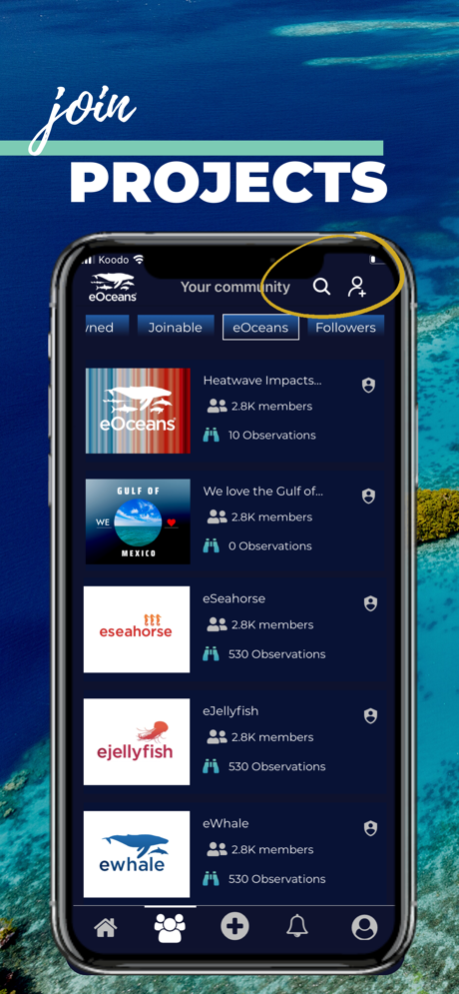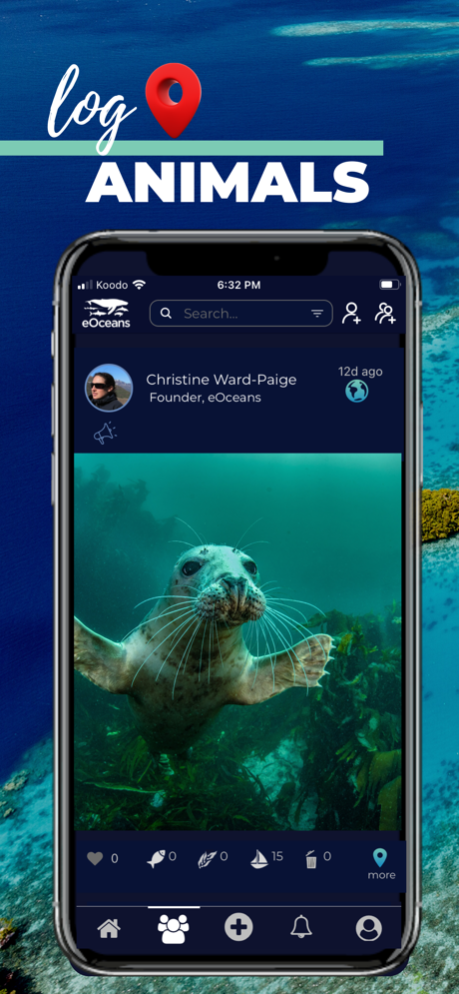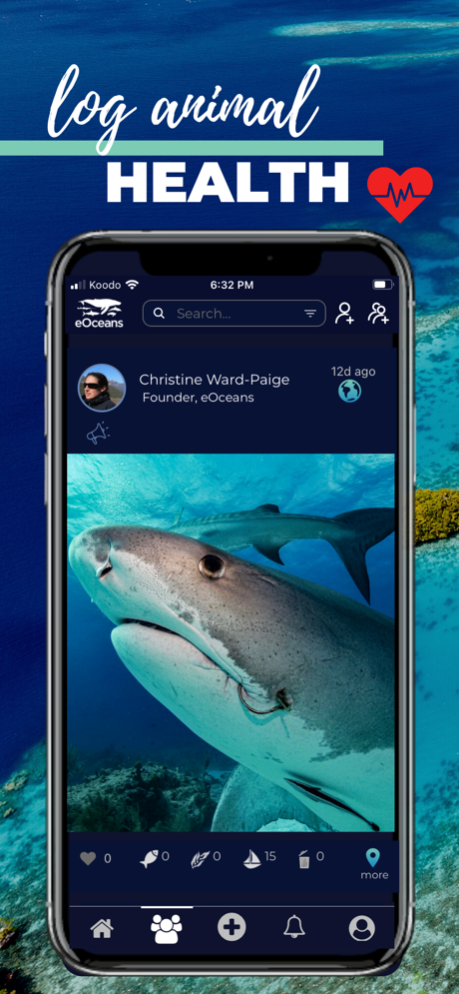eOceans 4.11.5
Continue to app
Free Version
Publisher Description
eOceans was founded with the belief that future oceans can teem with life if we make faster and more collaborative discoveries. This app helps make this possible.
The eOceans app is for citizen scientists, scientists, and teams exploring and studying the world’s oceans.
This app captures ‘logs’ about the oceans in real-time. A ‘log’ takes about 30 seconds and captures enormous amounts of valuable data about the oceans, which is already helping ocean science and decision making.
Value:
- Record your observations once, keep for later instantly share to scientists you trust
- Digitize & quality control in real-time, for faster and more accurate data
- Local to global scales
- All 220,000 named ocean species
- All human items
As featured in peer-reviewed scientific publications, various science programs, major news outlets, and used by explorers around the world. Results have already informed international policies to protect endangered species and special places, and the people that depend on them.
Useful for:
Protected areas; Endangered species; Invasive species; Climate change; Pollution; Ghost gear; Oil spills; Algal blooms; Social and economic trends; Shipping or fishing interactions; Management disputes; Disease; Interactions; and much more.
It works like this:
Explore the oceans with the eOceans app loaded on your phone. Periodically (5 or more times), do a ‘log’ of what you see. A Log includes:
i) Photo of the area or item.
ii) Activity you are doing – because fishers, divers, surfers, sailors , etc. see very different things.
iii) List of species, with number. It can be zero, or a long list.
iv) Any human stuff – boats, surfers, plastics, etc.
v) Review & Submit.
The app is designed for collecting high-resolution spatial and temporal data about the world’s oceans. Helping to identify and celebrate successes, or to mitigate and adapt to change.
PROFESSIONAL is designed for people, like scientists, that need digitized and quality-control their data in real-time in a spreadsheet format that they can immediately analyze or share with colleagues.
STARTER is designed for people, like citizen scientists, that want to share their observations to science.
ENTERPRISE is for teams, like research labs, industry, government, non-governmental organizations, that have several to thousands of people working on a specific topic or area that want to collaborate in real-time.
Our goal is to gather one billion new ocean observations per day so that researchers and communities can celebrate successes or mitigate and adapt to change in real-time.
For the oceans. For us.
Apr 2, 2024
Version 4.11.5
Bug fixes to liking observations and improvements to observation upload.
About eOceans
eOceans is a free app for iOS published in the System Maintenance list of apps, part of System Utilities.
The company that develops eOceans is eOceans Research and Consulting Inc.. The latest version released by its developer is 4.11.5.
To install eOceans on your iOS device, just click the green Continue To App button above to start the installation process. The app is listed on our website since 2024-04-02 and was downloaded 1 times. We have already checked if the download link is safe, however for your own protection we recommend that you scan the downloaded app with your antivirus. Your antivirus may detect the eOceans as malware if the download link is broken.
How to install eOceans on your iOS device:
- Click on the Continue To App button on our website. This will redirect you to the App Store.
- Once the eOceans is shown in the iTunes listing of your iOS device, you can start its download and installation. Tap on the GET button to the right of the app to start downloading it.
- If you are not logged-in the iOS appstore app, you'll be prompted for your your Apple ID and/or password.
- After eOceans is downloaded, you'll see an INSTALL button to the right. Tap on it to start the actual installation of the iOS app.
- Once installation is finished you can tap on the OPEN button to start it. Its icon will also be added to your device home screen.